SMA Connector Fun
From time to time, I’ll check the NOAA / Meteor images and will find that whilst all the software has been working perfectly, the results are less than ideal.
An example is the NOAA 18 pass from this morning which “shows” the composite of the last two NOAA 18 passes. Although for the left side, there is essentially no satellite data at all and on the right there is an absolutely minimal set which is pretty much just noise.
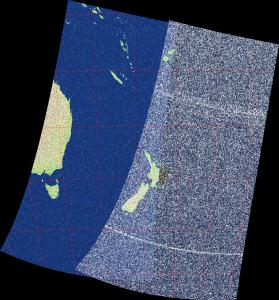
From experience of similar issues, 99% of the time the problem is with the three SMA male connectors where the central pin is no longer projecting out far enough to make a good connection with the female SMA connector. The result is either no signal, as in the left hand side of the image, or a very poor signal, as in the right hand side of the image.
This problem seems to be linked to the weather or rather the temperature as this happens more in the warmer summer months than other winter, so I expect that thermal expansion / contraction may be a factor.
The fix is to take the antenna down, validate which SMA connector(s) don’t have their male connector where it should be, fix any issues and put the antenna back up again. This process is always easier when it is light, not raining and I’m not out working or similar.
Obviously it is prudent to test everything is working correctly (from experience!), but most of the time there isn’t a satellite pass for multiple hours.
FM radio is on just about all the time, but it is a less than ideal signal source for multiple reasons:
- The frequency band for FM radio (88-108MHz) is quite a way from those used for polar orbiting weather satellites (137-138MHz)
- I’m using an FM block, so I’d expect to see a relatively low SNR (Signal to Noise Ratio) for FM frequencies
- FM signals are pretty powerful, with the local transmitter throwing out ~50KW for most stations and it is about 30km away whilst NOAA satellites are putting out about 5W and it is about 800km. So about 10,000 times more power and 27 times closer!
So for testing I use rtl_tcp so that I can control the tuning using SDR# from a PC:
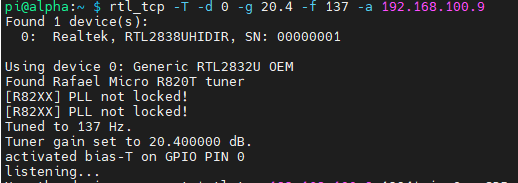
The first step is to tune SDR# to around 137MHz and to look for signals. Normally looking for Orbcomm satellites is a good step with them also broadcasting in the 137-138MHz band plus most of the time there is at least one above the horizon or one will be in the next 5-10 minutes.
This time however I was lucky enough to pick the perfect time for checking everything was working as NOAA 19 was doing a 26 degree pass which I could easily spot. With an SNR of 31dB, this would have resulted in a good image had I been capturing the audio data and not using rtl_tcp to test it.
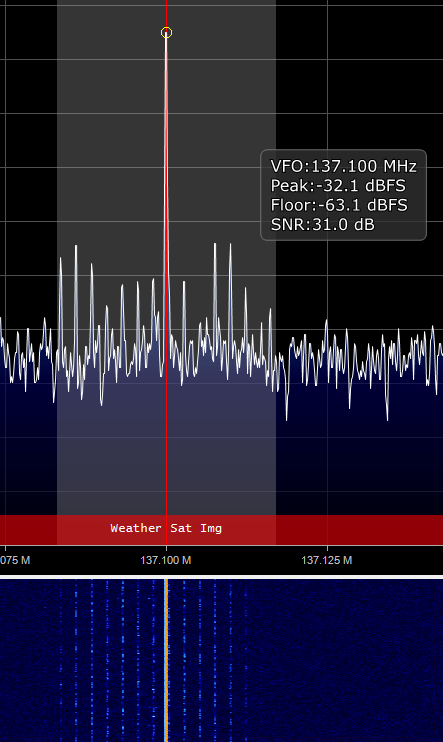
It should now be back working again, until the next time there is a problem or I figure out how to permanently avoid the issue with SMA connectors…
And the final test was also passed, with good decodes from the next few passes of NOAA / Meteor satellites.